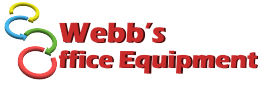Questions to Answer
“My business doesn’t operate like typical businesses and not every day/week/month is the same.”
Agreed.
That’s pretty much everybody in the Small/Medium business world. But I can speak to that, so just stick with me here. Regardless of what or why you print, if your business prints then it’s almost certain that your workflow relies on the printer. And the smaller the business, the less likely it is that it’s someone’s job to stand at or near the printer all of the time and the more likely a printer that’s down is a huge inconvenience. It’s also very unlikely that the cost of printing is irrelevant. The cost of everything is relevant. Which is what I am guessing has brought you here – some project, mandate, or glimmer of thought around the theme of “Could we be spending less?” So what is the most cost effective solution that also works?
For the purposes of this article, I am going to address existing print, print functions, and printing methods. For more information on print vs. paperless, please take a look at the article The Shift: Alternatives to “All or Nothing” Views of the Paperless Workplace.
It’s also worth noting that when I say “print” I’m referring to any process that produces print – actual printing from a computer and/or photocopying – and that the products that I have researched are all multi-function printers (MFPs) that have, at minimum: print, scan, and copy functions.
The specific question I will address: Is it better to have one larger MFP handling the workload or have small desktop printers for each office or user or department? The short answer is that having fewer machines handling larger workloads is better.
The full answer is a little more nuanced and can be influenced by things like the number of people who need to print and the geography of a workplace but it mostly revolves around your priorities. My mission here is going to be to examine best practice from a few different angles dependent on those priorities. I hope that it serves to give you some answers that can help you avoid the (dreaded) trial and error type process.
Priority #1: Budget | Fewer Printers Means Lower Operating Costs
I did some homework here. There are studies and statistics all over the place and I had my own “knowledge” (actually pronounced “biases”) but when I’m making purchases for my own businesses, I don’t often go to large studies and huge stat sheets, because I assume that they are either a) skewed to large business or b) too general to speak to the needs specific of my business. So I did what I would do if this was the challenge at my feet: online shopping.
Retailer/Distribution-class Machines
If you can buy it at a store that also sells cameras, you’re working with a retailer or distribution centre. The difference between them and a print management dealership or manufacturer-direct business? Service agreements. If you purchase a warranty (probably a flat rate ‘x’ dollars a year agreement), your service will probably be limited to bringing a problem machine back to your purchasing location, signing it over to their service department, and waiting 6 – 8 weeks to get it back. Whether you get a loaner printer will depend on the language in the warranty agreement. The reason for the wait? They are sending it back to the manufacturer to diagnose the issue, which they may or may not cover under your warranty. Most retailers can’t do any maintenance on the actual hardware of the products they sell.
Methods and Madness
I went to the big office supply retailer and pulled down the pricing for their top 30 Laser MFPs and top 15 Inkjet printers, and all consumable supplies available for those machines (including high volume, standard volume, and generic supplies). I used the sale price on all machines rather than the full list price anytime it was available, because there will always be sales available somewhere, if you look hard enough. I amortized the cost of the printer over 3 years. Many of these machines wouldn’t live 3 years under some of the monthly volumes I calculated, but I thought it was a fair number given the range of machines and workloads. I used true average here – I didn’t exclude any inconvenient numbers. But that does mean that in your particular case, the brand(s) of MFPs might mean you’re on the lower side of my numbers or the higher side.
Here are breakdowns of monthly costs of retail laser MFPs (amortized over 3 years) and supplies. These costs do NOT include warranties, maintenance, or the cost of down time.
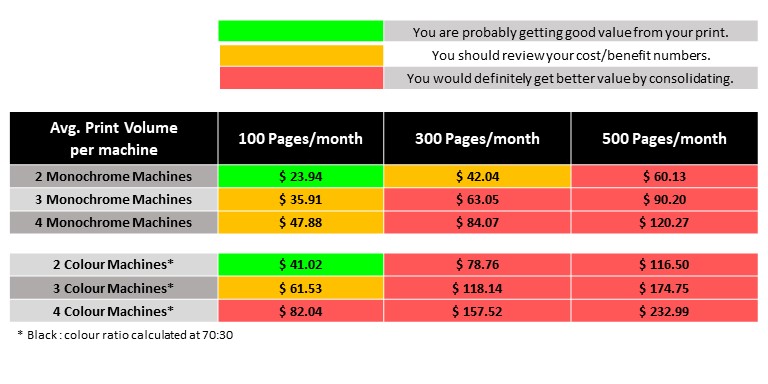
Business Class Machines
What is different about these guys? They come from dealerships or print-management companies. And these peeps know their stuff. They will have specific lines and products that they specialize in, bumper to bumper. They sell it, they supply it, they program it, and they are authorized to service it. And before any of that happens, they will ensure that whatever ‘it’ is actually fits your business – in volume, application, and budget. Reps will help you review your current spend to give you a true look at what you’re spending and what you could be saving.
You might get warranty on these machines but the major value is the maintenance plan – usually priced on a cost-per-copy (CPC) basis which covers toner, developer, all parts, all labour, and all travel. Yup. You pay based on volume and your service tech comes to you.
These machines are also meant for business-class volumes and applications. Compared to their retail cousins they are definitely built to make a difference. Fixable and serviceable, designed for printing in larger batches, and built for more of the little things – button pushes, paper loading/unloading, and toner replacements, these machines can take over the work of multiple small machines AND easily live longer without necessarily taking up more room.
The chart below gives you an idea of the costs of a single business class machine taking over the workloads of the machines in the previous chart. These costs DO include maintenance, on-site service, and guaranteed up-time agreements – so added value there. Also, these numbers are based on a machine that is on the high side of middle for cost and high-performance for volume but still only letter/legal size with table top or floor standing options and amortized over 48 months (which is an easy life-span under the listed volumes) – again, better bang per buck.
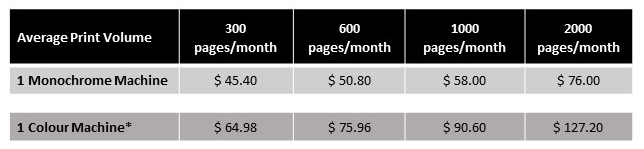
Another benefit to many businesses is that these machines often come with a leasing option. Though the interest does add to the above amortized costs, the entire cost of the lease payments become a write-off rather than depreciating the cost of the machines each year. And, of course, a huge benefit if a $55 monthly payment is more do-able than a $2,600 machine.
Priority #2: ROI | Get More Value Out of Business Class Machines
Larger engines and more sturdy construction make the monthly operating costs a major benefit, as outlined above. In addition to that, you could also see an uptick in productivity.
Business class machines often come with a few more bells and whistles. Features like printing directly from a USB thumb-drive, scanning directly to email, colour scan on black machines, and network and cloud compatibility often come out of the box without any extra cost. Other features like extra drawers, higher print quality, or floor stands might cost extra but allow you to configure a machine that truly suits your business.
My pick for top two time-savers: 1) Live Scan (freebie) – scan a document in AS A WORD FILE to be edited. It also works directly into Excel and Powerpoint. Paper into digital is great. Paper into .docx or .xlsx is money. Add to that the fact that you can scan that document anywhere (email, USB, your computer, a network file, Google Drive, OneDrive, Dropbox, etc.) and you skip a whole bunch of steps that save you even more time; and 2) Multi-crop (also a freebie) – lay a bunch of receipts on the glass, scan once, but create a separate file for each! This is amazing for staff that file expenses. One scan, each receipt in its own file. Yes, please.
Have you ever wished your communications were designed around your ideas rather than being designed around the limitations of your equipment? You will probably have more latitude with a business class machine.
Priority #3: Security/Privacy | Secure Print Features Allow Complete Privacy On Shared Machines
The most frequent objection I hear from clients when we talk about consolidation is over privacy or security.
“If the printer is in my office, I don’t have to worry about private documents being seen by others.” It’s true that having a machine in each office of a law firm, for example, does give you privacy. However, having a single machine for multiple users does NOT mean you have to sacrifice that security.
Walk up to the machine, punch in a four digit ID, and whatever you’ve sent to the printer (in the last 30 seconds or over an entire morning’s work) will be printed. Boom. Done.
Most of the time this objection actually comes from the next issue.
Priority #4: Culture | Change Is Often the Largest Hurdle To Optimizing Your Print Flow
I don’t really have a professional answer to this one. If I have a client that absolutely doesn’t want to give up pulling warm paper off their printer without having to get out of their chair, there is not much I can do about that.
But you can’t have your cake and eat it too. If your priority is budget or ROI, it often requires a little culture change. Remember that at one point someone had to work diligently to convince you not to poop where you stood. Also a culture change, but ultimately opened a lot of doors for you over a lifetime, wouldn’t you say?
Need more? Okay. They (the ubiquitous) say sitting is the new smoking. So getting up and walking to the printer a few times a day is better for you anyway. It is possible you will have to see more people, perhaps talk to you co-workers, and that can be tough – but we all have to take hits for our health.
Whatever your priority is, I hope I’ve been able help you skip some of the mind-numbing data-gathering that is painstakingly done (or glossed over and neglected) when making decisions about the ergonomics and workflow of your business.
About the Author
Michelle has been called a Business Black Belt. By one guy. Once. And there was no one else around. <Sigh>. Partner in two businesses and CEO of a third that, on paper, have nothing in common. Office Equipment, Taekwondo School, and Event Management. In reality, all three businesses allow Michelle to work with clients to set and achieve personal and/or professional goals – coaching passion with passion.