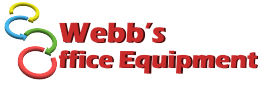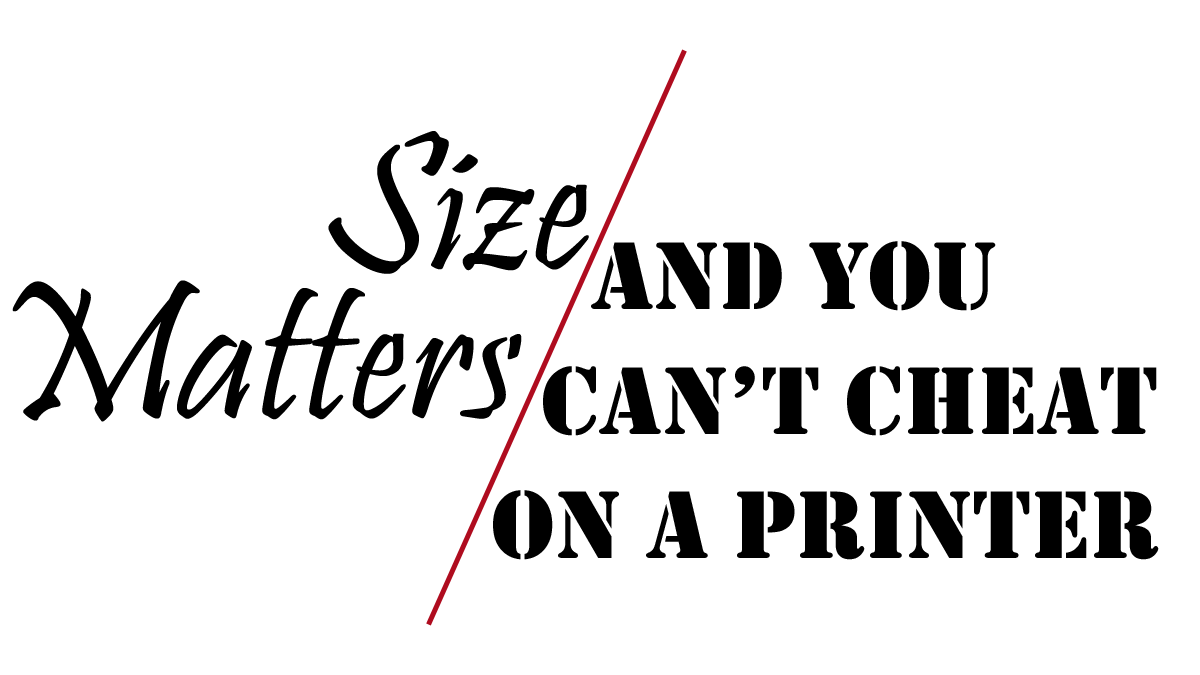
Specialty printers can be an incredible asset to a small business. Not only can direct mail help you stand out in a world of digital communication, envelope printers are masters of small media and in the hands of a creative marketer, can tie branding, merchandise, and communications together to leverage every piece of printing you do!
You’re busy, so I’ll keep this short and sweet.
Info you will want to gather before you make your decision:
One: Do you need/want to print in colour?
Colour and monochrome options are both available. As with most printers, colour machines are generally the more expensive equipment, however they also tend to come with the greatest number of options and applications.
Two: Are you printing text, graphics, and/or barcodes?
Printing return or recipient addresses doesn’t require great resolution but all of our monochrome printers do print up to 600 dpi – so even the smallest machines can clearly and cleanly print logos, lettermail barcodes and postal indicias. The largest difference that the print quality makes is the speed at which the printer can go.
The MACH series of machines can produce brilliant detail in 1,600 x 1,600 dpi and you can cover your stock with almost anything you can imagine.
Three: How much area do you need to cover on your print?
There are three different types of print heads on specialty printers: shuttle-head, fixed-head, and memjet printers. Shuttle-heads are an older technology that is becoming less common. With a print head that moves over top of the paper they can print across a broad area, however they tend to be noisier and slower than their counterparts.
Fixed-head printers are fast. When you have high volumes and the need for speed, these are really great. A fixed-head means that the ink doesn’t move around on the paper (the paper passes underneath the head), which is what makes them fast but it can also limit how much you can print at a time. If, for example, you have a 6 x 9 envelope and want to print a return address and company logo in the top left corner and the recipient address in the centre, and have a printer with a 3-cartridge print head (only about 1.5″ of print height), you’d need to run the envelopes through twice. With an 8-cartridge head and about 4″ of print room, you could manage in a single pass. With 3, 4, 6, or 8 print head options, knowing your printing application in advance, can help you balance the cost and the time!
Memjet print heads are essentially fixed print heads, however they are page wide and draw from a CKMY set of ink wells. So envelopes can still move quickly, but full colour print can be applied all the way to the edge of the media for borderless printing. For envelopes, this type of coverage is otherwise only available at a press where the paper can be printed first, before envelopes are folded – making small print orders impossible. Two passes would still be required if you wanted to print both the front and back of the envelope – but creating brand awareness with a custom flap or billboard on the back of an envelope before it’s even opened is a huge marketing asset.
Four: What are you printing on?
Where specialty printers really shine is when you compare them to a standard multi-function printer you find in just about any office. They don’t do smaller media like envelopes particularly well – and when they jam it’s a bit of a mess. Windowed envelopes in particular cause issues in a photocopier because toner/laser machines use fusers to bind the toner to the page and fusers are hot. At best you get a puckered or pinched envelope jamming up your machine. At worst, you have a melted window fused onto a drum somewhere in the dark underworld labyrinth that is the inner workings of your MFP. Note cards, labels, and tags can similarly disappear into the void between rollers and gears. You want a straight paper path, heat-free pigment application, and, if possible, trays that can hold more than 25 envelopes at a time. Envelope printers can print on regular paper, but multi-function printers can’t return the favour for envelopes.
The most significant restriction of any given specialty printer model is size. Size matters and you can’t cheat on a printer. Hoping that a printer will bend to your will and print on something “slightly smaller” or “slightly larger” than what it says it can do is just going to be a frustrating and fruitless hassle. Rollers are a certain size, made to go a particular speed, and are spaced a certain distance apart and those are the factors that make up the specifications of minimum and maximum media size. Hoping (or worse, assuming) the printer will work at all (let alone well) outside of those specs is literally a bet against physics. So measure twice and invest once.
If you are looking for something outside the box (or possibly the ability to print directly on actual boxes) the MACH series has a wider range of media types it works with. Most fixed head printers will work well with regular, card, and cover stocks, envelopes of various sizes, and other specialty paper made for inkjet printers (like iron-on decals, for example). Memjet print heads, however, have a wider range of working media. Glossy paper, for example, thicker or even already stuffed envelopes, and even types some cardboard packaging. Looking at the list of media types for the printers can open up the impact this investment might have on your business!
Five: Volume
This one is self explanatory, so I’ll throw in a long and winding metaphor! Don’t send a smart car to do a pick-up truck’s job. Don’t send a pick-up truck in when a dump-truck is needed. And don’t be surprised if your dump truck runs out of gas when you should have sent it by train.
You can download and print this quick-reference guide for a tactile tool in determining what sizes you can print on each printer and provide a solid visual on the amount of text a print area can contain: Envelope Printer Application Quick Reference. And for expertise in the area contact your nearest Quadient branch or dealership. In Saskatchewan, that’s Webb’s!
For more information on specific printers, check out our Copiers and Printers Section.